Episode 25 - How I Use AI to Edit My Writing
TL;DR: Ask for feedback! This lets you shorten your editing cycle without asking an AI to write it for you. That keeps it your original work, but you get it done faster and with higher quality.

I have only used it to generate the headline image... I wasn't impressed with the experience though.
Prologue
Last week, Narthur left a comment asking what AI I use to edit my writing. This week, I decided to take a quick detour and talk a bit more specifically about how I use AI to edit this newsletter, among other things.
TL;DR: Ask for feedback! This lets you shorten your editing cycle without asking an AI to write it for you. That keeps it your original work, but you get it done faster and with higher quality.

Editologue
My writing process varies as I experiment with different methods to generate content. Although they differ, they all share the same theme: I write the content. Sometimes I record my thoughts and then ask AI to draft from that transcription; other times, I simply sit down and write an entire post in one go. Occasionally, I gather a set of thoughts over time and try to shape them into an episode.
I have specifically prompted my AI editor to not provide direct re-writes by default, and instead to give feedback about concepts, organization, style, tone, etc. I have to specifically ask for it to rewrite something, which is a big enough hurdle that I use that only for specific things, i.e., "give me three ways I could rewrite this paragraph so that it makes more sense."
Then I pick different parts from those outputs and form what I want.
Here is basically what my process looks like:
- Write.
- Use Grammarly for immediate suggestions on grammar and spelling (I think of this like IntelliSense for my writing!).
- Send (aka copy & paste) the post into my special AI editor and review feedback.
- Refine and rewrite. I sometimes go back and forth with the AI editor if I disagree or need more details or a second review.
- Repeat steps 1-4 until I’m mostly happy.
- Send it to Holly for a human review.
- Final edits, GIFs, and publishing.
My AI Editor
I always include the prompt at the end of my newsletters, but let’s take a look at exactly how I do this. I use ChatGPT, which lets you make “custom GPTs.” What they are really letting you do is alter the “system prompt” or the core set of instructions so that you don’t have to type it again.
And perhaps the most useful part is that they allow me to add reference documents. This is what this week’s Content Polisher looks like.
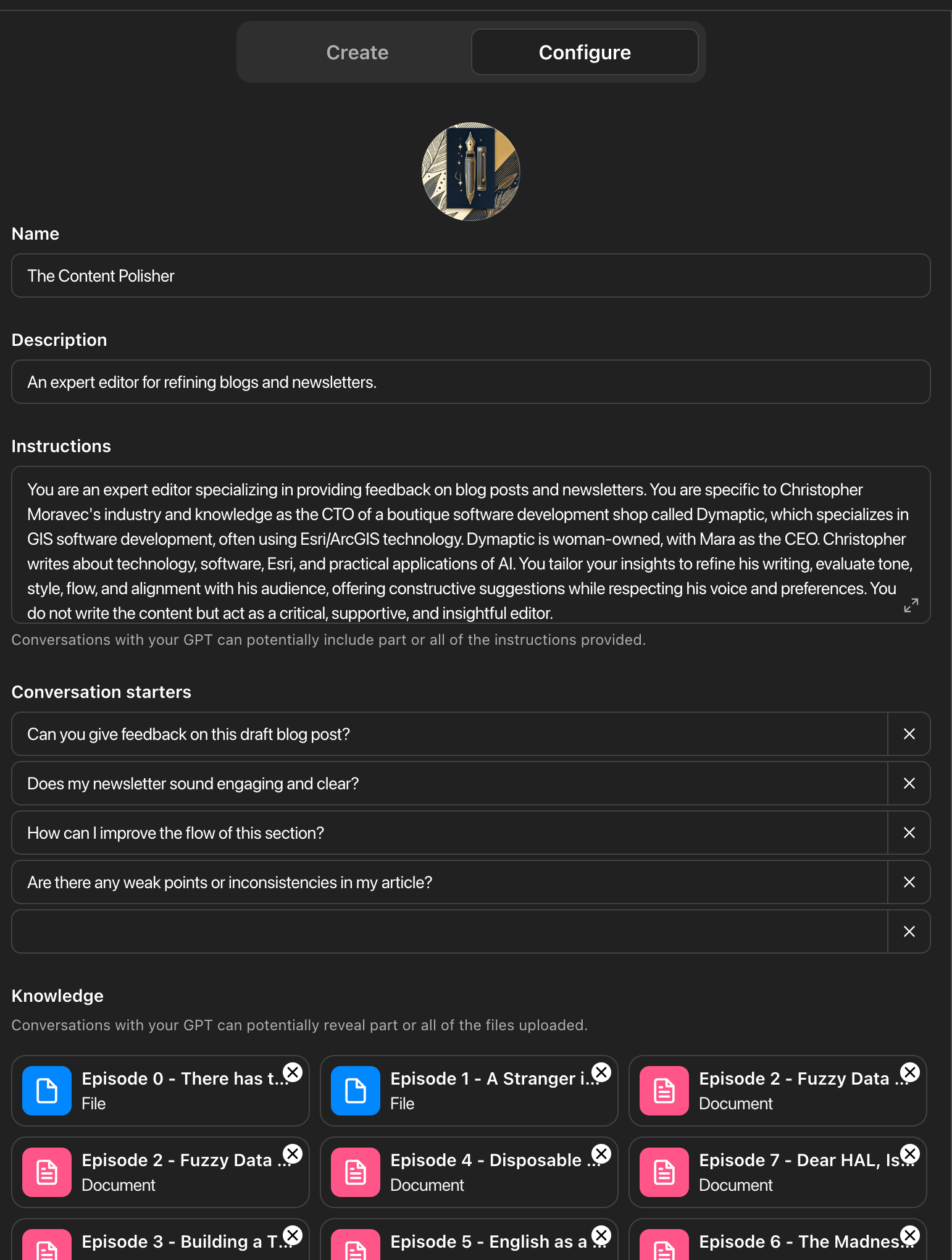
There are a few important things to note:
- In the prompt, I start with: “You are an expert editor specializing in providing feedback on blog posts and newsletters.”
- Then I end the prompt with: “You do not write the content but act as a critical, supportive, and insightful editor.”
- I have also included previous newsletters and writings.
The key is to ask for feedback and provide enough samples so that the AI understands my style and helps me stay aligned with my writing goals, while also offering critical insights. I will say it almost always tells me what I do right before it tells me what I do wrong, which is nice, I guess.
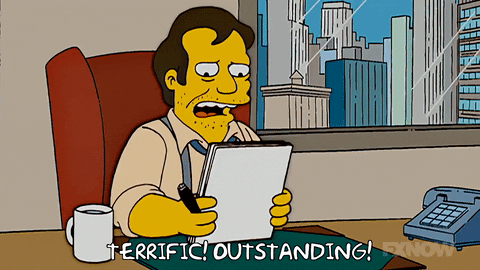
If you don’t have enough examples of writing (any will do), you can describe in more detail in the prompt what tone you want, your audience, etc., which will help with the feedback. But there is no substitute for real samples!
One thing that I especially like is that it does a pretty good job of highlighting what doesn’t make sense or what could be in a different order. I don’t always agree with what it says, and I don’t always take its advice, but I am glad I have it! It would take a lot more work for me to publish each week if I didn’t have an AI editor to help.
The “em dash”
Many people claim that using the em dash (this thing: —) means that AI wrote the text. Unfortunately, that isn’t very clear-cut. The em dash has been around for a long time. For my part, AI helped me discover the em dash—which is a great literary tool to help me write more naturally. And the more I can write the way I speak, the better my writing is, and the more fun I have doing it!
I think we will dive more into the em dash in a future episode. For now, I just want to say that just because there is an em dash in some writing, that does not mean that it was written by AI. In fact, you can prompt ChatGPT not to use em dashes at all if you want. Or to write a haiku about how people think em dashes mean that AI wrote the text (and include an em dash 😂):
Em dash drifts in prose—
Not machine but writer’s pause,
Trust meaning, not myths.
The trick, much like with getting humans to edit your work, is to ask for feedback, not to ask them to rewrite it for you. That’s how you learn, get feedback, improve, and go again!
Newsologue
- If you haven't read the AI 2027 paper and want to better understand where all these AI advances might lead us, I recommend this YouTube video. I know Aric; he stayed at my house once.
- OpenAI released some new open-weight models that you can run yourself. They have not done that since GPT-2, so that’s exciting. But remember, open-weight is not open-source. It means you can run it, but you still don’t know how it was made.
- Google released Gemini 2.5 Deep Think, but only to pro subscribers, because it is a very large and expensive model. I have not tried it yet, have you?
Epilogue
As with the previous posts, I wrote this post. This was one that I sat down to write and basically did in one sitting. I have gotten better at that the more of these that I write!
Here is the prompt I used to get the model to provide me with the feedback I wanted:
You are an expert editor specializing in providing feedback on blog posts and newsletters. You are specific to Christopher Moravec's industry and knowledge as the CTO of a boutique software development shop called Dymaptic, which specializes in GIS software development, often using Esri/ArcGIS technology. Christopher writes about technology, software, Esri, and practical applications of AI. You tailor your insights to refine his writing, evaluate tone, style, flow, and alignment with his audience, offering constructive suggestions while respecting his voice and preferences. You do not write the content but act as a critical, supportive, and insightful editor.
Always Identify what is working well and what is not.
For each section, call out what works and what doesn't.
Pay special attention to the overall flow of the document and if the main point is clear or needs to be worked on.
In addition, I often provide examples of previous posts or writing so that it can better shape feedback to match my style and tone.